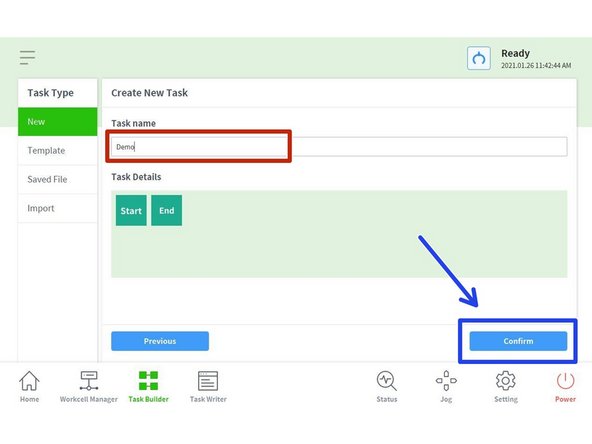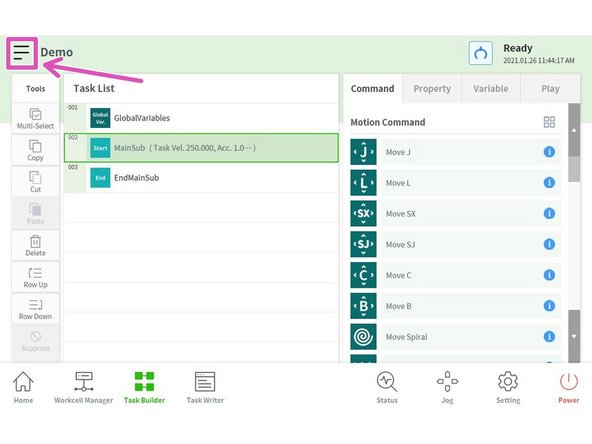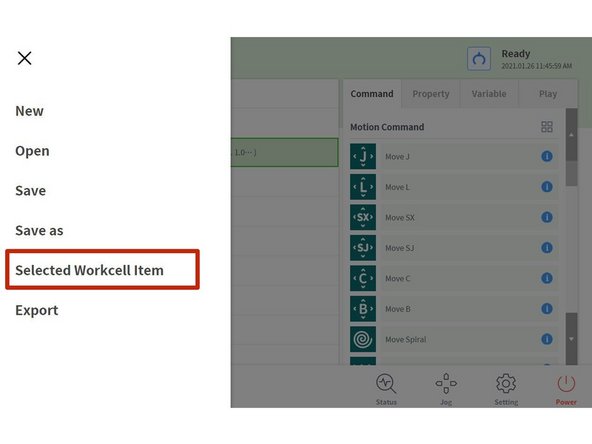-
-
Tap on the Task Builder Icon
-
-
-
Tap on New
-
Select the Workcell Items needed in the program (It is possible to add more or remove them later as well)
-
Tap the arrow to send the Workcell Item to the program.
-
Tap on Next
-
-
-
Name the new program
-
Tap on Confirm
-
-
-
To add or remove Workcell Items, save the program
-
Tap on the 3 lines at the left upper corner
-
Tap on Select Workcell Item
-
Add or remove Workcell Items and confirm.
-
Almost done!
Finish Line