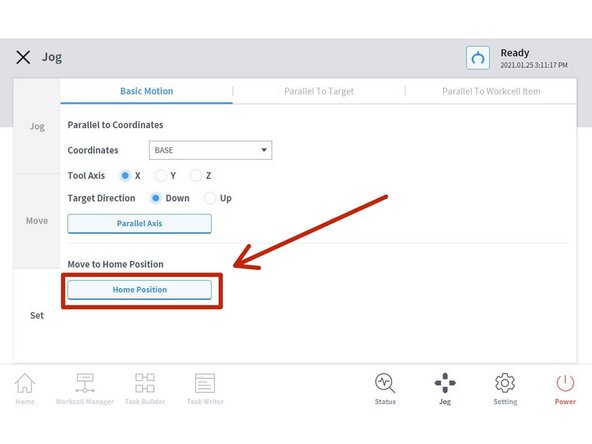-
-
In the Home menu tap on the Jog Icon
-
-
-
Tap on the Set tab
-
-
-
Press and hold Home Position until a Homing mode completed pop-up appears.
-
The cobot arm will be fully extended, please prevent any possible collisions.
-
Cancel: I did not complete this guide.
One other person completed this guide.