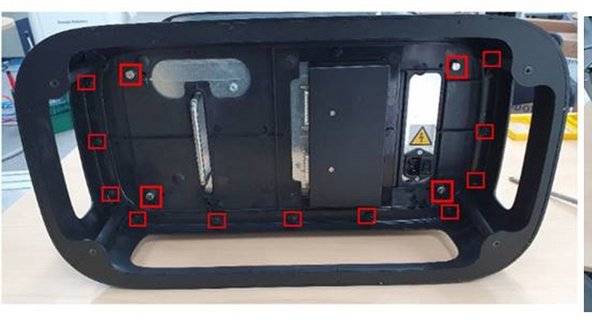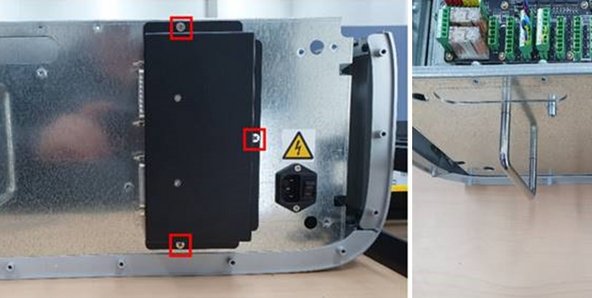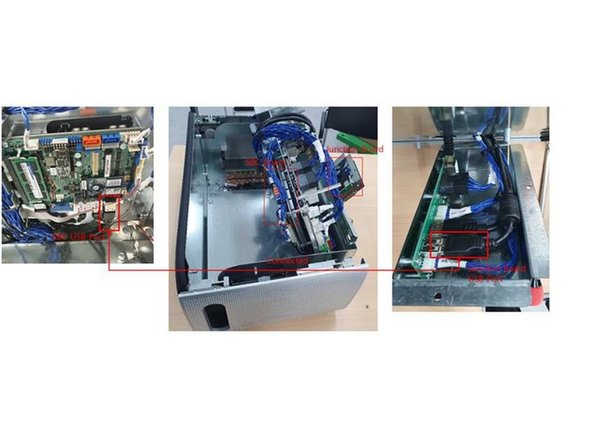-
-
Turn off the controller then unplug and plug the TP (Teach Pendant) cable from the junction box and turn on the controller
-
If the issue still persist, please turn the controller off again and follow the next steps
-
Unscrew the 2 thumb bolts in Control Box.
-
Open the middle plate
-
Please find the SBC Board
-
-
-
Unplug the USB cable (which has connected USB port) on SBC Board
-
Connect your USB to SBC Board and check if it is respond or not
-
The USB extension cable is connected to the Junction Box and SBC Board
-
-
-
Unscrew the bolts on bottom of Control Box. And disassemble the Control Box Stand
-
-
-
Unscrew the Junction Board bolts
-
You can find the cable connections inside
-
Unplug and plug the USB cable inside
-
-
-
If you still have the problem after this test. Please change the USB cable from SBC board to Junction board
-
If after following this steps the issue continue, USB, SBC port or Junction box might be damage.
-
Almost done!
Finish Line