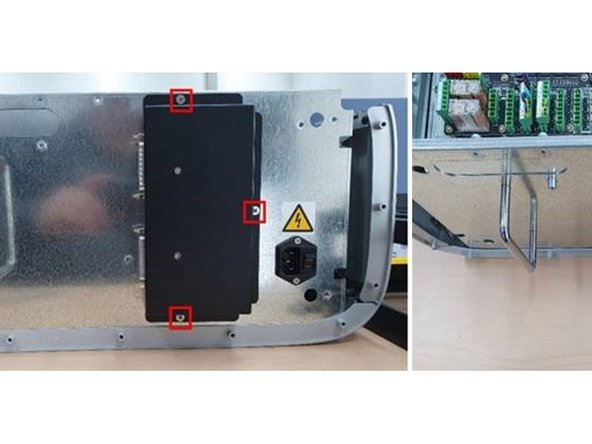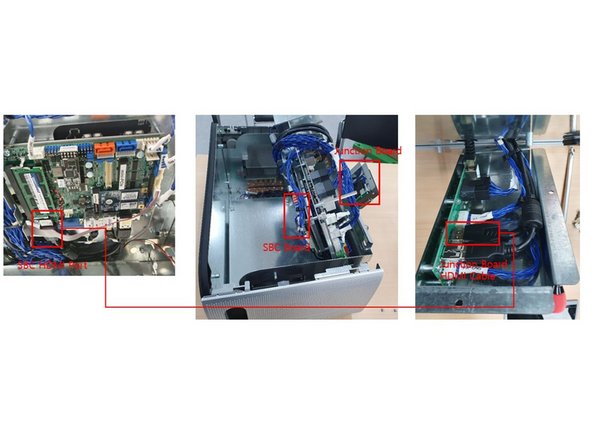Introduction
If the robot LED status is still on while black screen, there are 3 reasons for the problem.
- TP problem
: you can change the spare TP to check the problem.
- HDMI Cable problem
: Cable from SBC board to Junction board
- Junction board problem
-
-
Turn off the controller then unplug and plug the TP (Teach Pendant) cable from the junction box and turn on the controller
-
If the issue still persist, please turn the controller off again and follow the next steps
-
Unscrew the 2 thumb bolts in Control Box.
-
Open the middle plate
-
Please find the SBC Board
-
-
-
If the robot LED status is still on while black screen, there are 3 reasons for the problem. -TP problem : you can change the spare TP to check the problem. -HDMI Cable problem : Cable from SBC board to Junction board -Junction board problem
-
-
-
Unscrew the Junction Board bolts
-
You can find the cable connections inside
-
Unplug and plug the HDMI cable inside.
-
-
-
If you still have the problem after this test. Please change the HDMI cable from SBC board to Junction board Here is the connection information.
-
If after following this steps the issue continue, USB, SBC port or Junction box might be damage
-