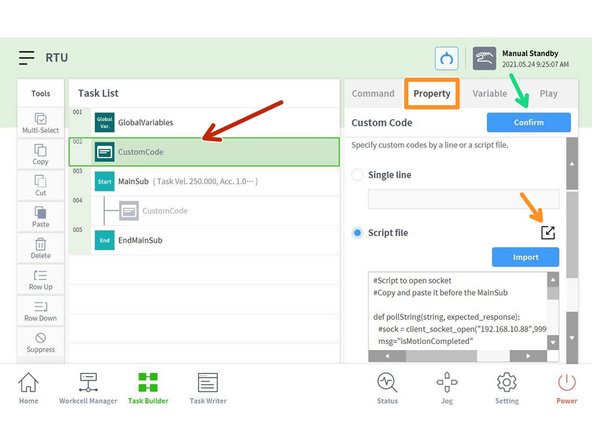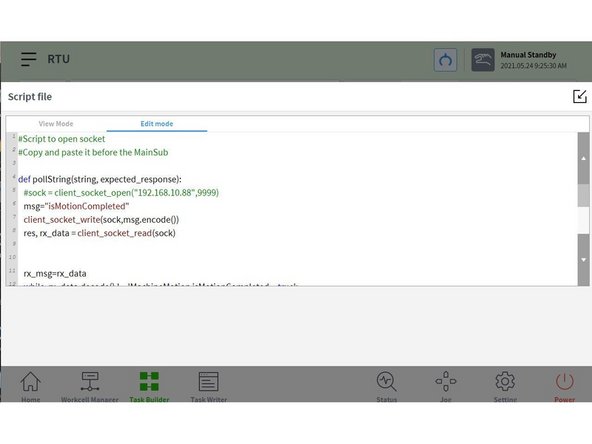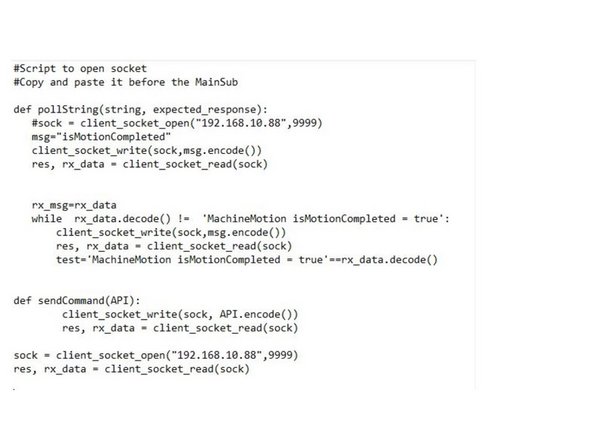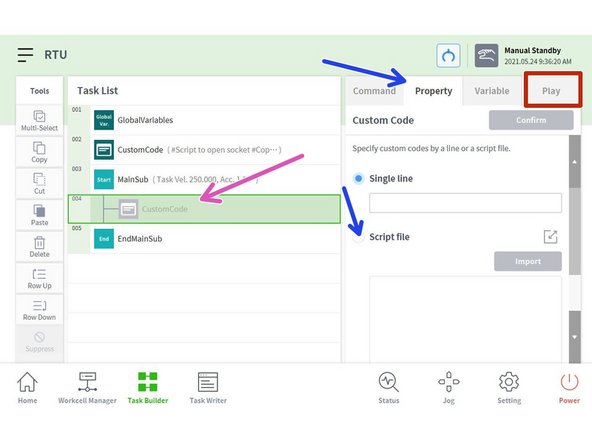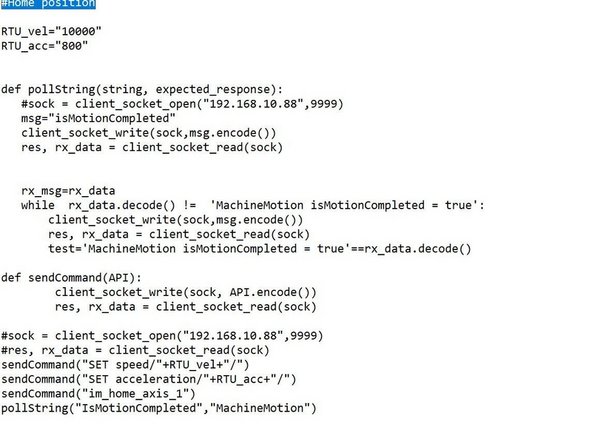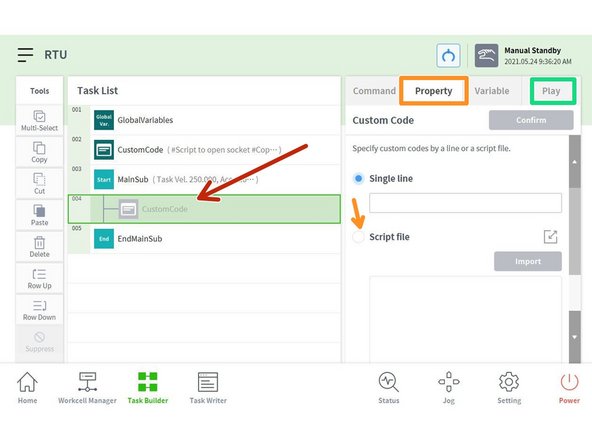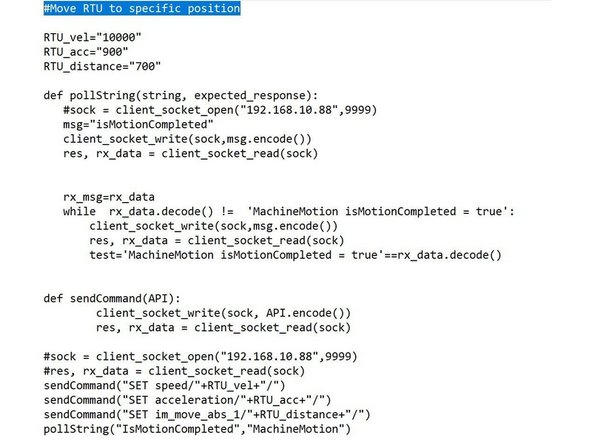-
-
Go to Task Builder
-
Create a new task
-
Make sure that the RTU 7th Axis Range Extender is properly connected from the MachineMotion to the Cobot Doosan controller Ethernet HUB using an ethernet cable.
-
-
-
In the command, tab lookup for "custom code"
-
Add two CustomCode commands blocks
-
One of them has to be next to the GlobalVariables and before the MainSub (this will open the socket IP)
-
You can add as many CustomCodes as needed in your task to move the RTU.
-
-
-
Select the first Custome code to paste the code to open the socket
-
Go to the property tab, select script file, and then click on the maximize icon
-
Copy and paste this script. You can also import the file.
-
Make sure to set the correct IP address and port.
-
Click on confirm to save the changes
-
-
-
Add a CustomCode command
-
Go to the property tab and select Script file
-
Copy and paste this script. You can also import the file.
-
Then click on confirm to save the changes
-
Make sure to set the correct IP address and port in the script.
-
Make sure to home the RTU every time after powering up or E-Stop the Vention system.
-
Go to the Play tab, enable real mode, and run the script.
-
-
-
Add a CustomCode command in the part of the task that you need.
-
Go to the property tab and select Script file
-
Copy and paste this script. You can also import the file.
-
Then click on confirm to save the changes
-
Make sure to set the correct IP address and port in the script
-
RTU has to be homed before proceeding to the next step.
-
Change the value RTU_distance="700" to the designated position.
-
Go to the Play tab, enable real mode, and run the script.
-
Almost done!
Finish Line